How to Create a To-do List Tailored to Your Industry in 5 Simple Steps?
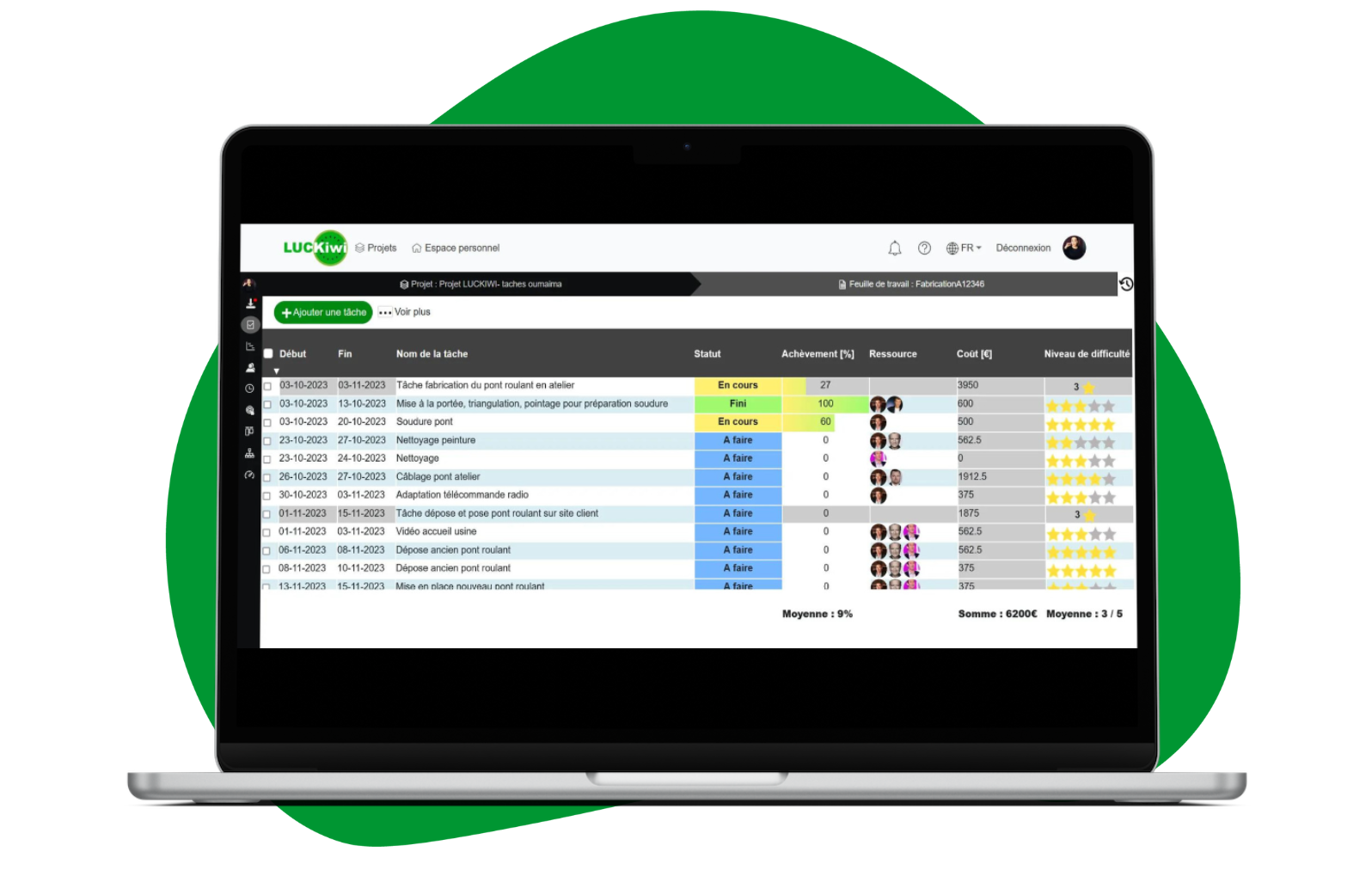
In the world of industry, effective task management is essential to maintain a productive workflow and achieve company goals. However, the complexity of operations, tight deadlines, and numerous responsibilities can quickly overwhelm industry professionals, leading to delays, costly errors, and decreased productivity.
Imagine an environment where production teams are overwhelmed, where essential tasks are forgotten, and where the entire production process is in chaos. The consequences can be disastrous, ranging from loss of revenue to delivery delays, and increased production costs.
Fortunately, there is a simple yet powerful solution to address these challenges and optimize productivity in the industry: the To-Do List.

It can make all the difference in a demanding industrial environment. A well-designed industrial to-do list can be a valuable asset for industry professionals, helping them to organize, prioritize, and track their tasks efficiently.
What are to-do lists?
To-do lists are simple yet powerful tools for organizing daily tasks and responsibilities. They allow for a clear and concise listing of activities to be completed. These lists serve as a guide to prioritize tasks and track progress. They help to stay focused and productive by reducing the risk of forgetting or procrastinating. In short, to-do lists are indispensable companions for effective time and responsibility management.
How to make a to-do list and how to use it?
To create an effective to-do list, start by listing all the tasks that come to mind, without any filter. Then, prioritize these tasks based on their importance and urgency. Make sure to regularly update your list to reflect changes in priorities or the addition of new tasks. Use methods such as color codes or numbers to visually organize your tasks based on their importance. Finally, keep your list handy and refer to it frequently to stay focused on your goals.
What tool should you choose to optimize your to-do list?
To create a to-do list, you can use various tools such as paper sheets or dedicated applications. Paper sheets offer simplicity and flexibility, ideal for those who prefer a more traditional approach. To-do list applications, like Luckiwi, offer advanced features such as synchronization and reminders for more effective organization.
In this article, we will highlight some benefits of the to-do list and explore how to create a to-do list tailored to your industry in five simple steps.
The benefits of an online to-do list application in the industry
1. Optimal Organization:
The To-Do List allows industry professionals to keep a clear record of all their tasks and responsibilities. It provides an overview of what needs to be done, enabling optimal work organization.
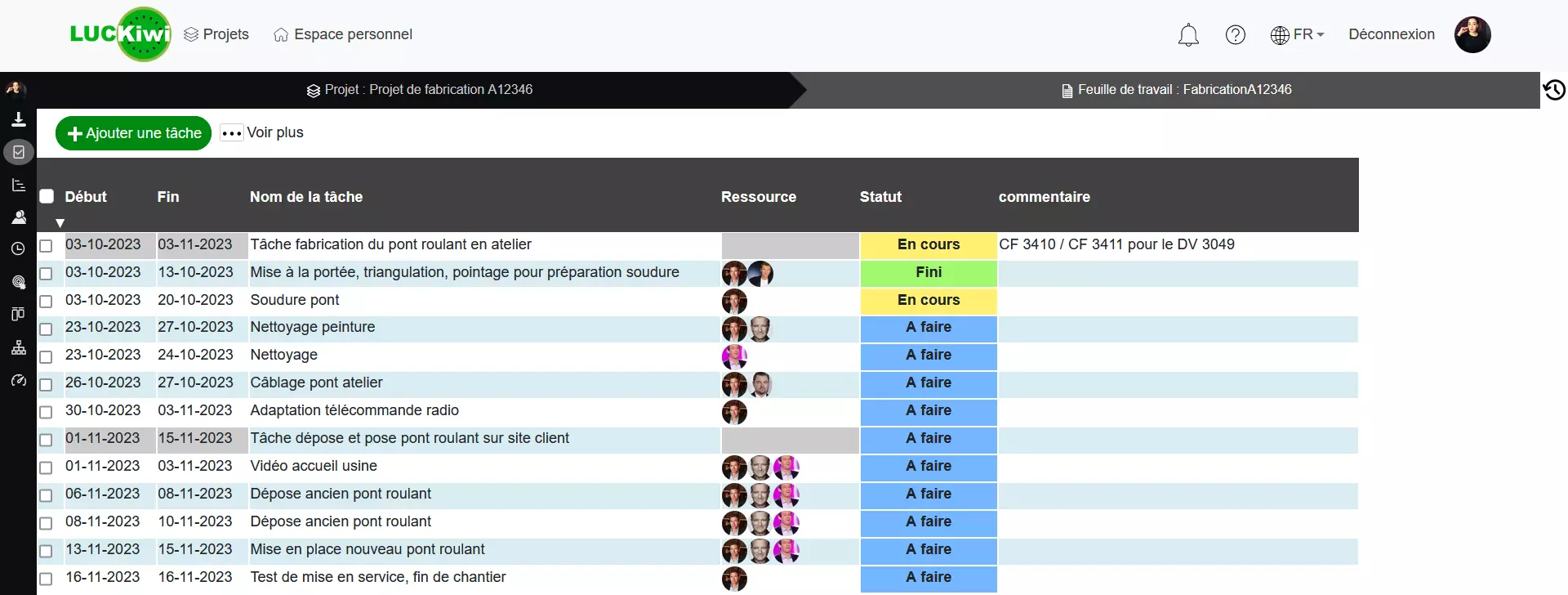
2. Task Prioritization:
In an industrial environment, it is essential to know which tasks need to be addressed first. A To-Do List allows you to prioritize tasks based on their importance and urgency, ensuring that crucial items are not overlooked.
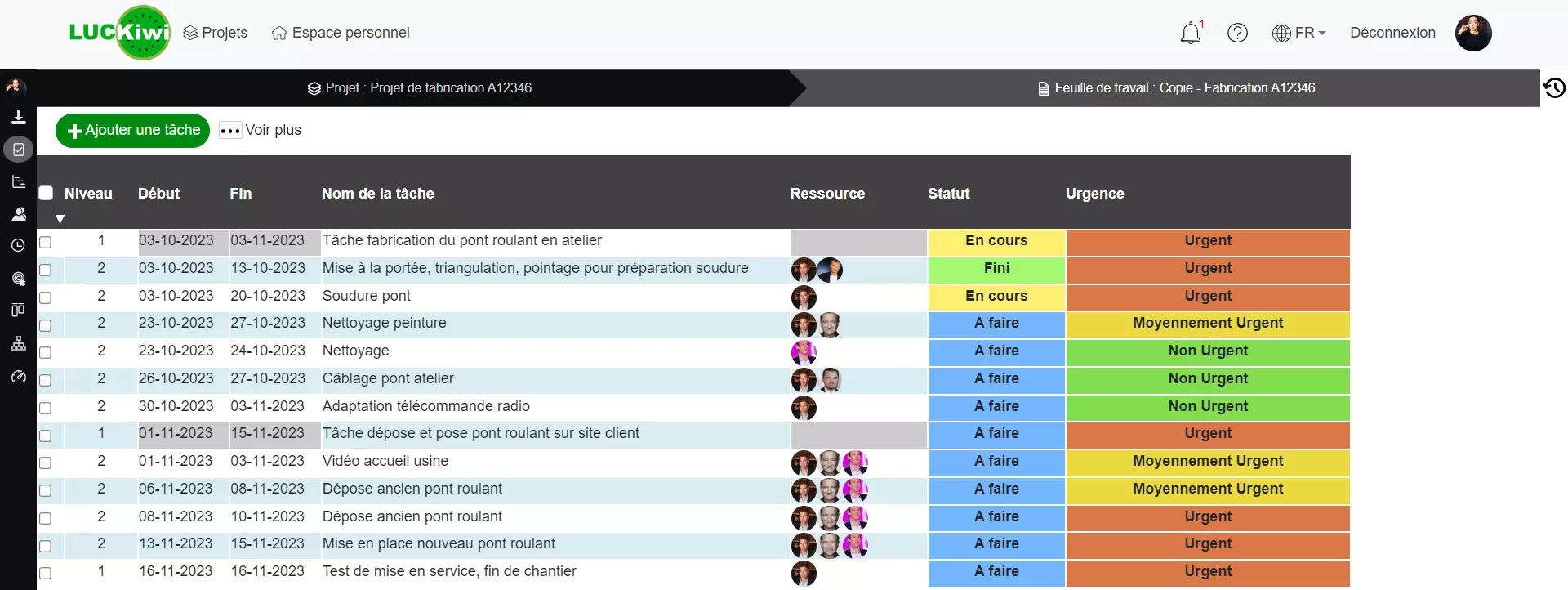
3. Stress Reduction:
The To-Do List helps reduce stress by providing a clear structure for work. Knowing exactly what needs to be done, when to do it, and completing it can significantly reduce the stress related to tasks.
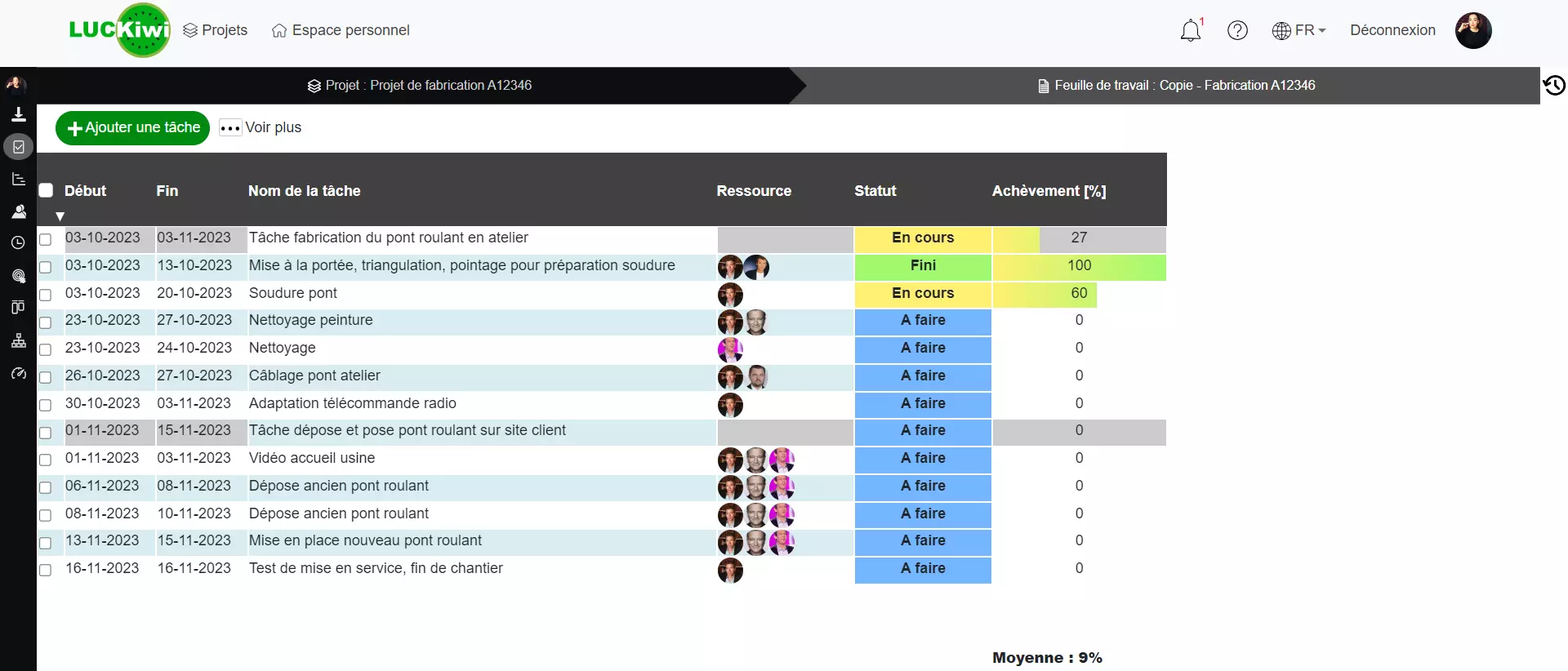
4. Progress Tracking:
By using a To-Do List, industry professionals can track their progress over time. This allows them to measure their effectiveness, identify areas for improvement, and celebrate achievements.
5. Improved Collaboration:
In an industrial context, team collaboration is essential. A shareable To-Do List facilitates task distribution, communication between team members, and real-time activity tracking.
After highlighting some benefits of an industrial to-do list, it's time to explore how to create a to-do list tailored to your industrial field in 5 steps:
How to create an online to-do list tailored to your industrial field in 5 steps?
Step 1: Understand the specific needs of your industry
The first step to creating a to-do list tailored to your industry is to understand the specific needs of your sector. Each industrial field has its own requirements and priorities. For example, in the manufacturing industry, inventory management may be crucial, while in the construction industry, site planning is essential. Identify the critical tasks and processes for your industry to integrate them into your to-do list.
Step 2: Choose the right platform
For optimal management of your to-do list in the industry, it is essential to choose the right platform. LUCKiwi stands out here as the ideal tool. With LUCKiwi, you benefit from a customizable to-do list that can be tailored to your specific needs. Additionally, it is unlimited, meaning you can add as many tasks as necessary without any limitation. Access to your list is also facilitated, which is essential when working in a dynamic industrial environment. Finally, LUCKiwi allows you to share your lists with your colleagues, promoting collaboration within your team.
Step 3: Prioritize your tasks
An effective to-do list should highlight the most important and urgent tasks. Use color codes or marks to indicate the priority of each task. For example, you can use red for urgent tasks and green for less pressing ones. This will help you focus on what matters most in your industry.
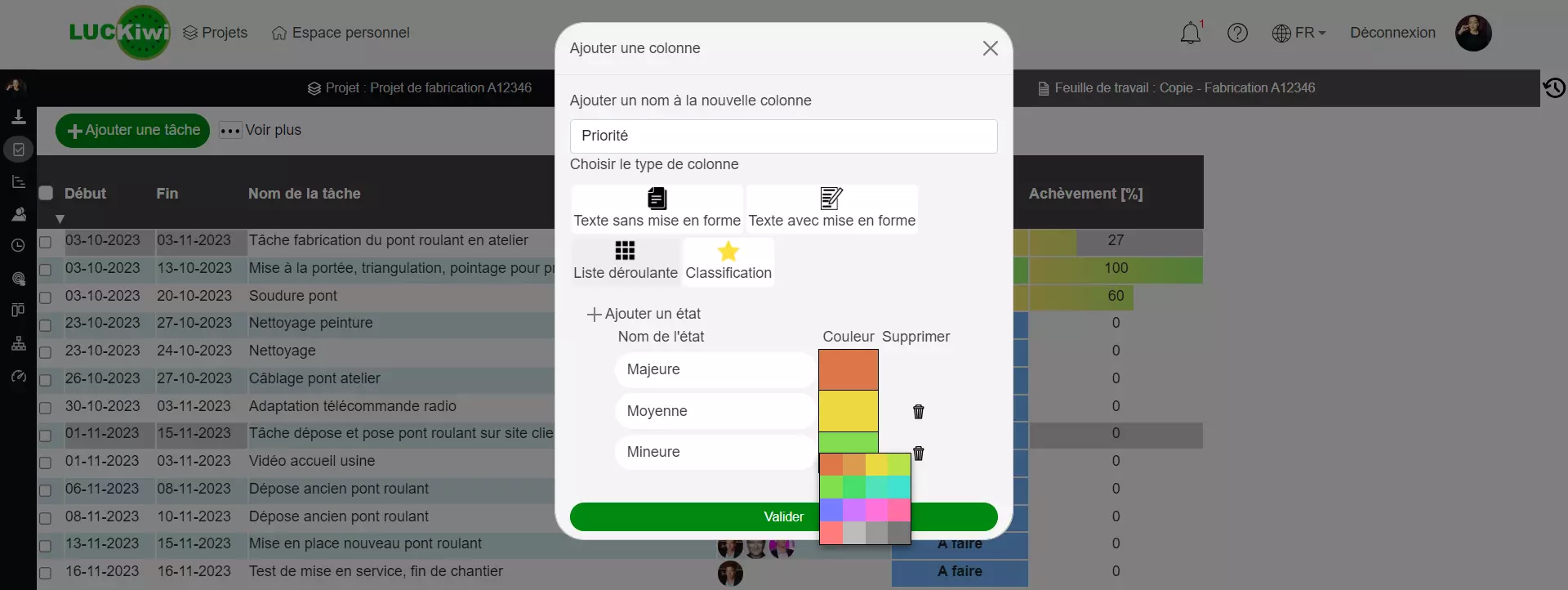
Step 4: Integrate time planning
Time planning is crucial in the industry. Make sure to include deadlines for each task on your to-do list to avoid missing deadlines. LUCKiwi allows you to set due dates for each task, helping you meet deadlines and maintain productivity.
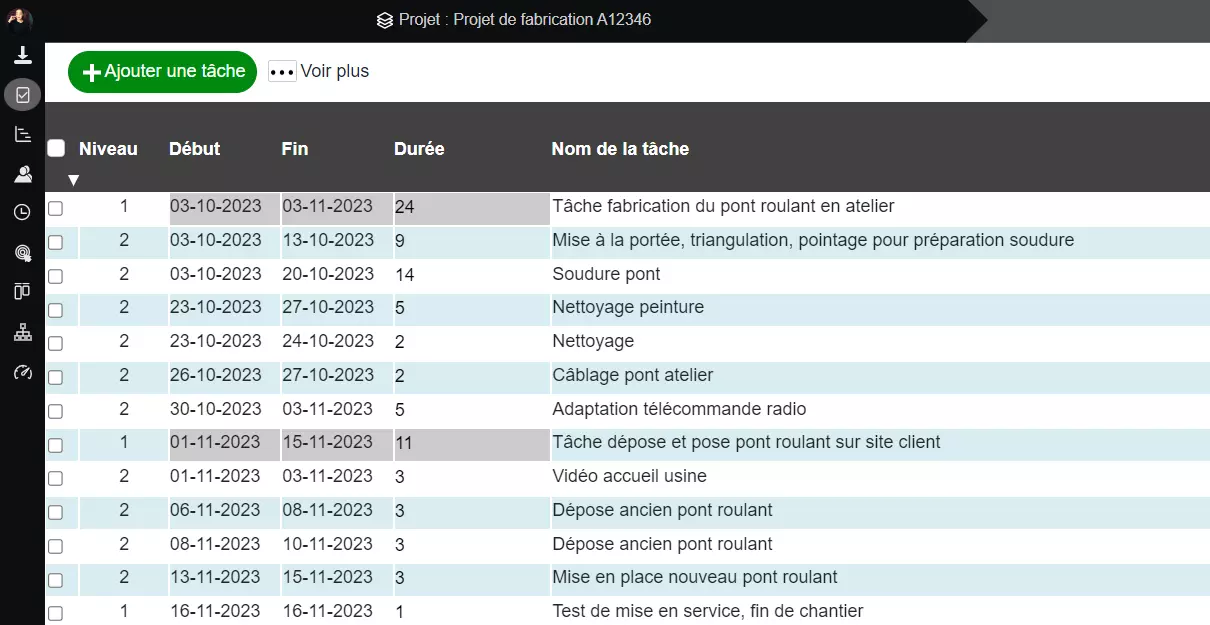
Step 5: Make adjustments along the way
The industry is constantly evolving, and your priorities may change. Be prepared to adjust your to-do list based on new information and developments. LUCKiwi allows you to easily modify your list in real-time, ensuring essential flexibility in a constantly changing industrial environment.
Step 6: Download the to-do list in Excel and print it.
Our application now offers the possibility to export your task list to Excel, allowing for advanced customization of your data. Once exported, you can modify, add colors, filters, or formulas according to your specific needs to better organize and prioritize your tasks. In addition to customization, you also have the option to print your list directly from Excel. This feature is ideal for those who prefer a paper visualization or need to share their schedule in meetings.
The Ultimate Task List Application for You
In today's fast-paced world, where every minute counts, effective organization is essential to stay on track with our goals. This is where Luckiwi comes in, standing out as the best task list application to accompany you in your professional and personal daily life. With its perfect combination of user-friendliness, rich features, and seamless synchronization with other project management tools, Luckiwi stands out as an indispensable tool for those who aspire to maximum productivity.
Intuitive User-Friendliness of our To-do List App:
One of Luckiwi's most attractive aspects is its intuitive user interface. Whether you are a tech-savvy beginner or an experienced user, you will find the app incredibly easy to navigate. The simple menus and clear commands allow you to create, organize, and track your tasks in no time, eliminating unnecessary confusion and allowing you to focus on what really matters.
Ease of Use of our To-do List App:
Luckiwi also shines in its simplicity of use. Gone are the superfluous features and complex options; this app focuses on the essentials. Whether you need to create a basic task list or plan a complex project, Luckiwi accompanies you without hassle. Add, modify, or delete tasks with ease, allowing you to stay agile and adaptable in a constantly changing world.
Feature Richness:
Despite its apparent simplicity, Luckiwi is packed with powerful features to meet all your task management needs. From customizable reminders and priorities to subtasks and tags, every aspect of the app is designed to optimize your productivity. Additionally, the collaboration feature allows you to share task lists with your colleagues, promoting harmonious coordination and increased efficiency.
Synchronization with Other Tools:
Another major advantage of Luckiwi is its ability to seamlessly synchronize with other popular project management tools, such as Gantt and WBS (Work Breakdown Structure). This seamless integration allows you to centralize your data and work seamlessly across different platforms, eliminating information silos and promoting smooth collaboration within your team.
Export and Download the To-do List in Excel and Print the Task List:
Luckiwi goes even further in its versatility by offering the ability to export your task lists to Excel, in addition to its digital features. This handy feature allows you to turn your task data into easily manipulatable spreadsheets, ideal for in-depth analysis or for integrating your tasks into other project management tools.
Once your task lists are exported to Excel, you have the freedom to further customize them according to your specific needs. You can add additional columns, formulas, charts, or any other relevant information to better visualize and organize your tasks.
After fine-tuning your task list in Excel, you then have the option to print it at your convenience. This feature allows you to obtain a paper version of your tasks, ideal for those who prefer a more traditional approach to task management or who want to have an offline backup copy.
In conclusion, if you are looking for a task list application that combines user-friendliness, advanced features, and compatibility with other tools, look no further than Luckiwi. With Luckiwi by your side, you can turn every moment into an opportunity for achievement, bringing you closer to your goals, one day at a time.
Collaboration and Shared Task List:
Luckiwi facilitates collaboration between team members through its shared task list feature. This feature allows multiple users to work together on the same task list, promoting transparency, communication, and coordination within the group.
By sharing a task list, team members can see in real-time the additions, modifications, and progress made by each member. This eliminates information silos and encourages a collaborative approach where each member can effectively contribute to project advancement.
Additionally, the integrated comment feature allows users to discuss specific task details, ask questions, and provide updates, all directly within the app. This promotes clear and concise communication, avoiding misunderstandings and errors.
By enabling smooth and transparent collaboration, Luckiwi's shared task list strengthens team spirit and leads to more effective and satisfying results for all members involved.
Conclusion
In conclusion, it is time to take advantage of the power of the To-Do List to improve your efficiency and productivity. Start today by implementing a To-Do List tailored to your industry and specific needs, and discover the tangible benefits it can bring to your business.
LUCKiwi stands out as an ideal solution, offering total customization, optimal accessibility, and the ability to share your lists with your team. By using LUCKiwi and following these steps, you will no longer be overwhelmed by complex tasks, tight deadlines, and numerous responsibilities.
Opt for a structured and methodical task management approach with the LUCKiwi To-Do List. What are you waiting for, start now and enjoy a free ten-day trial!






